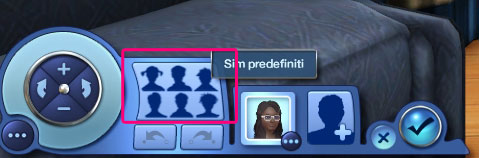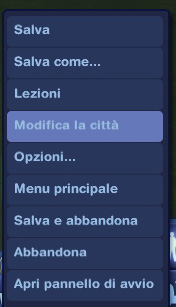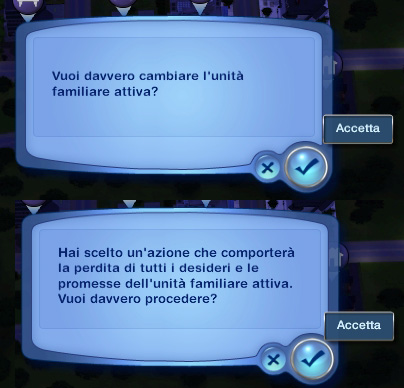How saves work
Indice
First game launch
Is the first time you play The Sims 3?? If yes you get a screen like this (if you've already installed Riverview)

Here you can choose a neighborhood. After your first choice the first saves file will be generated. This include the default configuration of the neighborhood, with all families, lots and so. The first launch offer you a game tutorial, and the game ask you if you prefer to create a family or not.
Next game launches
The second times, the third and so on, on the main menu you can find automatically your latest selected neighborhood:

In this image you can see 3 full slots. These tell us that there are 2 saves. We talk about this later. One SLOT doesn't mean a FAMILY. You can play with all family you want in every slot you save. On the game load, in main menu you see the latest used family, but this doesn't mean you've lose the others.
If you want change active Household, you have to click on option menu and select Edit Town. Once done, you've to click the icon to change the active family. This doesn't mean that if you play with Goth now you can't play anymore with them. For example if you choose White family, you can interact with Goth family.
Note: If you have story progression still active, your not-active families live without your commands and through the IA they get their desire, need, relation and so on.
Some reports talk about story progression bugs, so we suggest you to read how to deactivate story progression. Our more useful tip is to make often neighborhood backup. To do backups, go to My Documents/Electronic Arts/The Sims 3/Saves and copy these files.
How to create a new game
After game launch, the main menu show the latest slot used. You can see at the right a button with a + and the string New game.
What does it mean??
Start a new game will create a new slot of saves with the default configuration of neighborhood. For example if your first slot is called Sunset Valley and here Mortimer and Bella are already elders, if you start a new game with Sunset Valley, here you will find Mortimer and Bella as child. At the next launch if you want to play with the elders' version, just load the previous slot. This is a method to keep some neighborhood copies.
When you click on New game at the top you can choose what neighborhood you want. For example you can choose Riverview after a slot created with Sunset Valley.
If you choose for some times the same neighborhood, the game will start a new copy of it starting from the template. This mean a copy as you've just installed the game. If you're playing a family in Sunset Valley and you want create a new family to join the other, you don't need to choose New Game. You should only open the previous slot, go to Edit Town and change active household.
How to create a new game
If you select New game you should see the neighborhood selection box:

This situation is pretty similar to the first game launch. If you choose for some times the same neighborhood, the game will start a new copy of it starting from the template. This mean a copy as you've just installed the game. If you're playing a family in Sunset Valley and you want create a new family to join the other, you don't need to choose New Game. You should only open the previous slot, go to Edit Town and change active Household. If you choose for some times the same neighborhood, the game will start a new copy of it starting from the template. This mean a copy as you've just installed the game.
Saves slots
One slot is a save. In this window you only 4 slots are shown, they correspond to different files. This doesn't mean that you can save only 4 slots...
| In the slot box, only 4 slots are shown, but you save more. I've tested the game with 51 different slots and the option for save new slots was still active. Keep in mind that 1 saves = space on disk and game launch go slower. |
To understand the link between slots and files, open your game and when you're on the main menu, reduce it by press (ALT+IRETURN) and open My Documents\Electronic Arts\The Sims 3\Saves
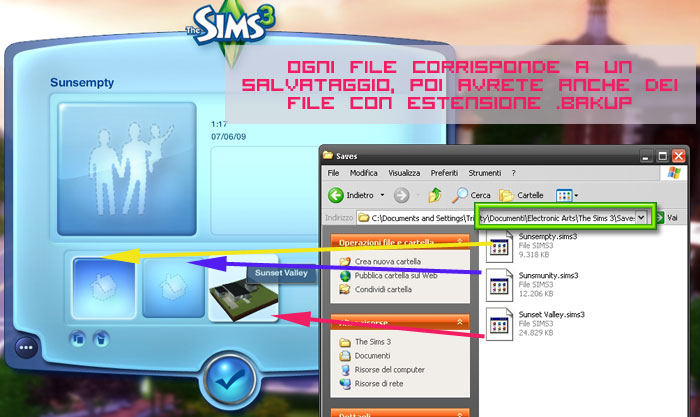
You can see a .sims3 for each slot saved. When you load a slot twice, you can find an additional file called .sims3.backup. It is the backup version of the previous saves of that slot.
On the picture above you can see links between slot and saves. When you pass mouse over a slot a little box with the slot name will show up. This is the name of file stored in the Saves folder.
Now, you can load an existing slot or create a new game. You can also copy or delete slots.
Save options
When you play with a family or you're in Edit Town mode, you have some different save options.
After click on option menu button, you should see something like this:
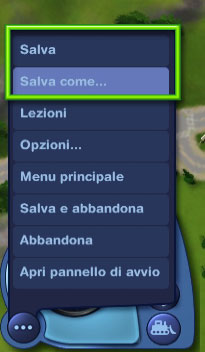
- Save → overwrite current slot. For example, you loaded Sunset Valley slot (Sunset Valley.sims3) and played with Goth family. Mortimer is grown. The first time you load this load, you will find this start point.
- Save as → save actual progress on a new slot after choosing a new name for it. For example if you deleted all lots and all families, you can call this lot Sunset empty. At the next load, you will find Sunset valley with the previous changes, and Sunset empty as your latest changes.
- Save and quit → same as Save (overwrite on current slot) but in add close the game.
- Main menu → open the panel of slot list.
- Open launcher → open the game launcher.
- Quit → quit the game.
Manage families
You can choose from following option when you are in Edit Town mode:
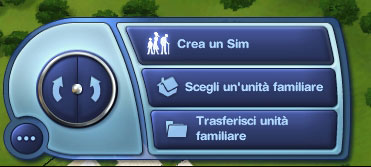
- Create a sim → start CAS to create a family
- Choose Household → choose a family already resident in the city.
- Move in Household → open the Library, and show up all families saved here. You can select one of these and move it on an empty lot.
Change active Household
- From option menu choose Edit Town
- Save or not, as you want
- Now choose Change active Household
- A paar of alert windows will pop up.
- Now you can choose between:
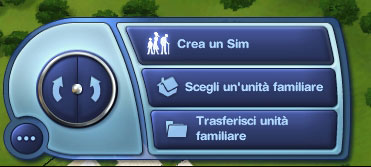
-
- Create a sim → start CAS and create a family
- Choose Household → choose a family already resident in the neighborhood
- Move in Household → open the Library, and show up families saved. You can select one of these and move it to an empty lot.
FAQ
How to add a member to an existing family?
Go to Edit Town and open the Library if you've already created the member to add. If not create it. Select the member you want add, simply drag & drop it to the lot where the family live.
Meeting another sim just created
First go to Edit Town and move the 2 families into empty lots. Now play with one of this family and try to meet the other ;).
I've already move a family into neighborhood. Why is it still on the Library?
It is normal. Every time you create a family and move it a copy remain on the Library. If you don't want it, simply delete it.
I would like to create new terrains where place lots. Is it possible?
No, you can only use existing terrains. If you have no more space, you should delete a lot.
Where can I find downloaded sim?
You can find them into CAS on the default sim catalog. Open the catalog, select sim you want, then define its traits and so.