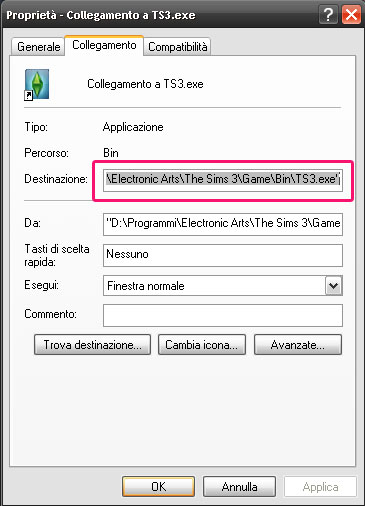Story progression
Story progression is one new option of The Sims 3. It ables the game's IA to manage all not-active families and grow them up while you're not playing with them.
Indice
Example
You're playing with Goth family. You change active family and choose White family. When you leave Goth, Mortimer is a child and his mother is pregnant.
If story progression is activated, Mortimer will grow up and his mother give birth a baby. The game will choose instead of you until you play again with Goth.
Where find this option
Go to Options menu'. You will find something like this:
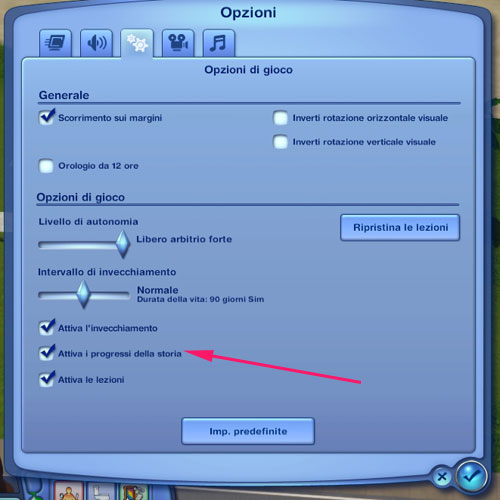
The pink arrow indicate the right option. In this screen, Story progression is active.
Known issues
Really some players report a great number of bugs generated from this option. Some family's members will disappear, some sim get pregnant from unknown sim... and a quite big number of strange things.
How to deactivate Story Progression
Deactivate Story Progression bring to a game so similar to The Sims 2, where all neighborhood freeze until you play with other family. By your choose you could prefer story progression or not. Actually until a patch that fix problems, is suggested to turn it off to be sure you keep control of your city.
In order to deactivate story progression you just need to uncheck the option in control panel.
Consider that there are a few events that can still occur even if story progression is completely off.
- Any pre-made pregnant Sims will still have their babies.
- If Aging is on, Sims will still die.
- As YOUR Sims get new jobs, other Sims in the neighborhood may have their careers reassigned to become your boss or co-workers.
Known issues how to deactivate it really
| This instruction are no longer useful. You just need to install the official game patch. If you need instruction to install patch read Update TS3 with official patches |
Unluckly, the option to turn it off doesn’t work. Until a patch fix this, you should follow this instruction.
For PC:
- Find your game executable. It should be here: C:\Program Files\Electronic Arts\The Sims 3\Game\Bin
- Create a shortcut on your desktop to the TS3.exe (select this icon, right-click→Send to→Create a shortcut on desktop)
- Right-Click on the shortcut and choose “Properties”. A box like this should appear:
- In the top line Target: go to the end of the line and add this tag after leave a space –disablestoryprogression
- the complete line should be something like:
-
"C:\Program Files\Electronic Arts\The Sims 3\Game\Bin\TS3.exe" –disablestoryprogression
- From this point on you will need to run your game from this shortcut and NOT through your launcher.
Credits: Sims2 BBS